People on Facebook create groups to share content with friends , but what if someone start sharing random posts which violate your group privacy and then you want to remove that person or you want to remove that person posts . on Facebook group you have an option in group setting in which you just set an option where all post posted by friends must be approved by admin of the group , and then admin can allow only relevant post to the group .but what if you have more than 1 million member in your group .
You can’t go one by one to every post and delete it which is not suitable for group. Then in pending tab of group their start increasing number of post for approval. No problem you want to delete all group pending post its simple task
· First
go to your Group, click on Pending Post
· Then
on your keyboard click CTRL+SHIFT+J button
· Download
this script.
Open copy and paste this in Console of window
which is shown and hit enter and wait little until you see true written there
in blue color.
· Then
Click on Element and Search Button and click on Post you want to delete
· When
you hit Delete post you automatically will navigate to a code look like
this sx_1e7b1c
· Copy
this and click again on Console tab and write like this
$(".sx_1e7b1c").click() Code like this and press enter
· Number
of post are start deleting and show a pop up message for confirmation of their
deletion.
· Now
we will delete all post by confirm it and for that purpose
$(".layerConfirm").click()
Copy this Code and paste in Console tab
All Group
Pending post will be delete at Once .Enjoy if you don’t understand watch the
tutorial video given below thanks.
Download also: Library Management System in Java
Download also: Library Management System in Java

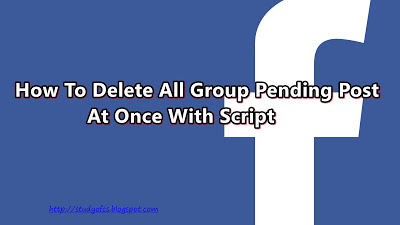


Post A Comment: