Some time you have Ethernet in your home or office and want to use internet on your laptop or any other device like mobile, tablet or I pad, but you have not wifi router. No problem using your laptop you can make your laptop wifi router and generate signal around laptop so that you can access internet on your smart phone devices. Basically it is the Ethernet which is now convert on to signal so call wifi hotspot. You have now benefit you can also use Ethernet also wifi .
How to do that how to make Ethernet into wifi signal
First of all you need To Download These Files and Open it, extract
it and Click on Start file Run as Administrator
Step 1: User right click on "Vote Imran da Laptop Nawaz da Internet
access (button)"
Step 2: User left click on "Open Network and Sharing Center (menu
item)"
Step 3: User left click on "Change adapter settings (link)" in
"Network and Sharing Center"
Step 4: User right click on "Wi-Fi (list item)" in
"Network Connections"
Step 5: User left click on "Properties (menu item)"
Step 6: User left click on "Sharing (tab item)" in "Wi-Fi
Properties"
Step 7: User mouse drag start on "Wi-Fi Properties (dialog)"
in "Wi-Fi Properties"
Step 8: User mouse drag end on "Wi-Fi Properties (dialog)" in
"Wi-Fi Properties"
Step 9: User mouse drag start on "Items View (list)" in
"Network Connections"
Step 10: User mouse drag end on "Items View (list)" in
"Network Connections"
Step 11: User left click on "Home networking connection:
(edit)" in "Wi-Fi Properties"
Step 12: User left click on "Allow other network users to connect
through this computer's Internet connection (check box)" in "Wi-Fi
Properties"
Step 13:User left click on "Allow other network users to connect
through this computer's Internet connection (check box)" in "Wi-Fi
Properties"
Read More: Fiverr Problem Solution

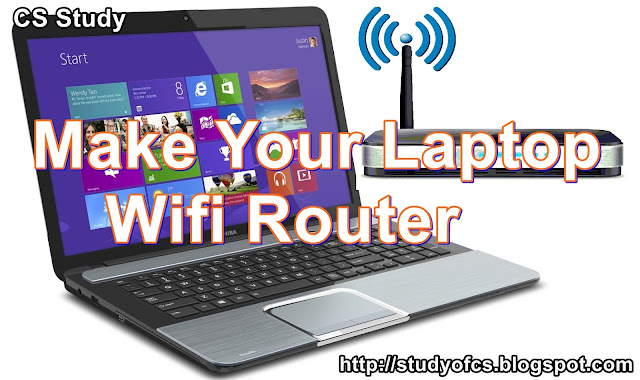















Post A Comment: