PTCL is Pakistan telecommunication services which provide
internet facility to people in whole Pakistan. To get your working internet
connection of broadband they give you a broadband device called modem which
convert analog signal to digital and vice versa. By using broad band connection
you can change your internet setting in many ways.
You can share your internet connection with your friends due to
the available ports on modem. You shared internet connection with your friends
or family member you can apply time restriction on it so they can only use my
internet connection at from this time to this time. Otherwise they will be in
block state from internet.
You can also see People who are using your Wi-Fi or you can block them by their mac address.
Why should I block I apply time restriction to my user.
You are parents in your home and your children are use internet
or play games online so much and they are wasting time and they should do study
for good grades. Or you need high bandwidth for your work and want to download
high quality movies so you block all other user to get full internet speed.
How to apply time restriction on PTCL broadband.
This is very easy by doing this you can stop someone using
internet who are connected with your modem.
- Goto 192.168.1.1
- Type default user name and password of your modem.
- Got advance setting.
- Press advance setup from left side bar.
- Then click on time restriction.
- Here you can add or remove your user which you want to stop using your internet.
- To stop someone internet click on add button and then remove browser mac address and type in other Mac Address field your user computer mac address.
- See people how to know your friend mac address
- Put their mac address you can set days and type start time and end time .the time format is in 24 hour for example from 00:00 to 23:59 . It mean this user is fully block for whole day.
- Click on apply/save.
Congratulation you stop your user to use your broadband connection.
This is simple broadband modem setting and tutorial to learn
more and understand watch the given video.

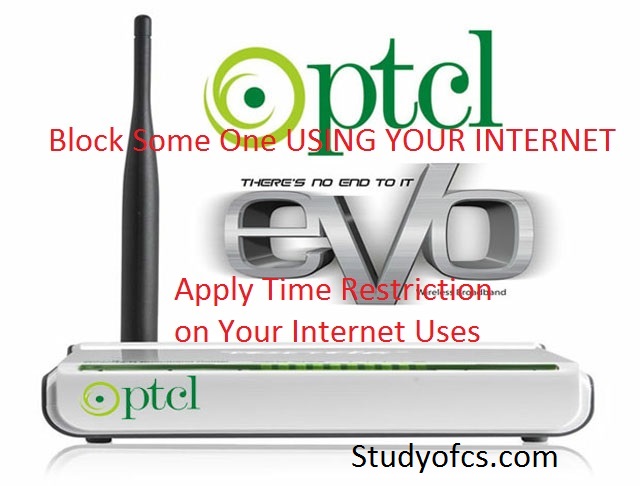


Post A Comment: